
Flickr photo - Mouthing off by demi-brooke
Have you been following the Celebrity Apprentice? On Season 8 Episode 6, the objective of the game was to create the best viral video. A viral video is one that is emailed from person to person, thus spreading the word about your product. In this case they were advertising laundry detergent. Before the dawn of the Internet, companies spent some percentage of their advertising and marketing dollars on TV, radio and magazine commercials and depended to some extent on “Word of Mouth” advertising. People use to say that if you impress a customer, they will tell 3 other customers and if you disappoint a customer, they will tell 10 other people. Businesses often used to, and still do today, offer additional discounts to existing customers when they bring in new customers. Word of Mouth advertising is a tried and trusted fundamental cornerstone of business marketing.
Word of Mouth Goes Digital
Today, the concept of Word of Mouth advertising has grown to advertising via any means of communication, especially electronic communication, and we call it social media. Websites like twitter, facebook, myspace and youtube, started out being the domain of young adults, especially college students, and now are featuring prominently in mainstream company website strategy. That’s because the networking opportunities that are empowered by social media are huge.
In the case of a viral video, imagine how this works. Most of us forward emails of this type to more than one person, in fact, many of us have ever-growing distribution lists. If you forward to a distribution list of, let’s say 10 people, and each of them forward to 10 people, in just 2 forwards the viral video producer has just reached 110 people. If each of those people forward to 10 people the video reaches 1100 people. You can see how the numbers grow exponentially to reach thousands in just a few forwards.
How does this help the small business owner?
Small business can leverage the same ideas in their discussion forums hosted on their site to generate useful discussions about their products and services, get customer feedback, and get new information out to customers. The trick is to make your site interesting so that users will get the word out by sending links, messages, etc. and draw their friends to your site. Many businesses, including big businesses, are also putting links to twitter and myspace and other sites right on their website. Of course, you need to sign up for each of these services, but they are generally free. All it takes is time.
In the case of facebook and myspace, and similar websites, users aim to collect as many friends as possible on their webpage. Then, whenever they post message to their site, all their friends will see it.
Not Just For Customers
Website forums are not just for drawing customers. They are also useful for networking with merchandisers and others in your industry. They can help you stay informed about what your competitors are up to, where your business is going and what direction you may need to take it in the future. As a business owner you should be engaging actively in social media for generating partners and affiliates as well as creating an environment in which your customers can participate on your site. Don’t just have your own. Join your competitor’s forums and see if you can find their twitter page or their facebook page.
You can start by following me on twitter at http://www.twitter.com/designleap


 A lot of websites these days use blogging as a way to draw customers. Blogging means posting a fresh article to your site every day, every week, or at some other interval that makes sense to you. Blogs can be useful to customers who may check out your website regularly to find out new information related to your product, your service or your company. New customers may be led to your site using keyword searches or by following links from other sites that reference your site, or from links you embed in other articles on your website.
A lot of websites these days use blogging as a way to draw customers. Blogging means posting a fresh article to your site every day, every week, or at some other interval that makes sense to you. Blogs can be useful to customers who may check out your website regularly to find out new information related to your product, your service or your company. New customers may be led to your site using keyword searches or by following links from other sites that reference your site, or from links you embed in other articles on your website.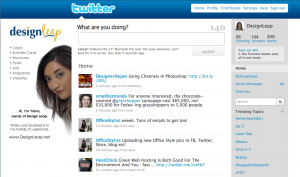
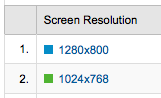 The best way is to look at your website’s analytics program and see what are your visitor’s browser screen resolutions. Take a look at the top two and based on that, you can choose what would be the best size for your background. Keep in mind that the smaller the resolution, the less space you have for design.
The best way is to look at your website’s analytics program and see what are your visitor’s browser screen resolutions. Take a look at the top two and based on that, you can choose what would be the best size for your background. Keep in mind that the smaller the resolution, the less space you have for design. 

