To remove white background from logo successfully, you need to make sure you save it correctly. Save only as .png or .gif file. To get a better quality save as .png. Saving as a .jpg or .jpeg file will automatically add a white background even if you have removed it.
See how to remove the background of an image in Photoshop using the Magic Wand tool
I use Photoshop on a daily basis, but not everyone is a designer nor can everyone afford it. Here’s a list of few free web based alternatives to Photoshop where you can either use them to create a new graphic from scratch or just do basic photo editing from your existing photos. I haven’t really used them to test all the features and tools, but I came up with the pros and cons based on my quick evaluation. First three are similar to Photoshop in a sense that you can create a graphic from scratch or open your own photo to work with. The last three are basically photo editing, meaning you will need to upload a photo to work with it.
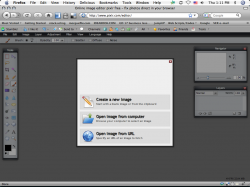 |
http://www.pixlr.com/editor/ – The interface looks almost identical to Photoshop. Has all the features that you would need to do basic photo editing. Recently released, so it’s still in its growing phase.
Pro: Loads really fast.
Con: Doesn’t have rulers or guides. |
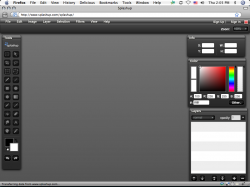 |
http://www.splashup.com/ – Looks similar to Photoshop, but is a little tricky to use. There are no rulers here either.
Pro: Interface similar to Photoshop.
Con: A little tricky to use. |
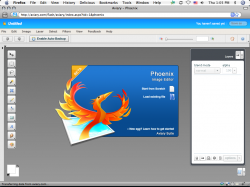 |
http://www.aviary.com (Phoenix Image Editor) – Was happy to see that this one has rulers and I can drag guides. Also has tutorials and explanations of the tools.
Pro: Easy to use, has lots of tutorials.
Con: Can’t think of any cons. |
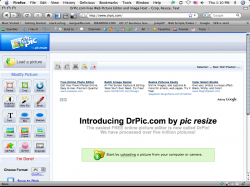 |
http://www.drpic.com/ – If you’re use to Photoshop, this one is a little hard to work with.
Pro: Has a batch resize feature (in more tools section below all the main tools).
Con: Takes a while to load, also has annoying ads. |
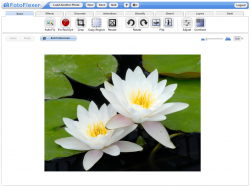 |
http://fotoflexer.com/ – Another photo editor that doesn’t really look like Photoshop but is really easy to use. Has ads, but if you click on the Full Screen mode all you see is the editor and no ads or browser toolbar. Have easy-to-follow tutorials to help you along.
Pro: Easy to use, great for scrapbookers.
Con: Can’t think of any cons (but I haven’t tried everything). |
 |
http://www.picnik.com/app – Another one that’s great for scrapbookers. Of course anyone can use it that needs to edit their photos, lots of cool features and effects.
Pro: Easy to use, looks like you can spend hours playing with all the features.
Con: Not really a con, but you’ll need to upgrade to premium to use all the extra features. |
There are a lot more, but these are the few that stood out. If you’ve used any of these and have your own pros and cons please leave a comment to share those with everyone.
 Pictures and images make a web page pop and add color and visual interest to your web page. They illustrate your products so that customers can see what they are buying, they attract and entice people to stay on your website and they provide helpful clues if you are describing a “how to” process.
Pictures and images make a web page pop and add color and visual interest to your web page. They illustrate your products so that customers can see what they are buying, they attract and entice people to stay on your website and they provide helpful clues if you are describing a “how to” process.
Finding good graphics for your site can be time consuming and costly. It is not as simple as searching on Google Images and downloading whatever you find. Most pictures, images and in fact any content that is visible on the internet, is protected either explicitly or implicitly by copyright. We do not recommend downloading pictures that you find on the internet unless you have either paid for them or the site explicitly tells you that they are available for public use. Just because you don’t actually see a copyright notice on a web page or image does not mean that anyone can use it. There is a wealth of information available about copyright laws, but for the best information, go straight to the source at www.copyright.gov
There are some good websites that publish photos and pictures expressly for public use. Some of these require payment. The cost of graphics can vary widely from completely free to hundreds of dollars. Purchase price depends on size but you can find great photos for just a dollar or so. Try www.istock.com for some great pictures at reasonable prices.
Here are some handy links to free image sites (but be sure to check their rules also), or you can go to www.everystockphoto.com which searches multiple free sites for you.
Free sites for images:
www.sxc.hu
www.morguefile.com
http://flickr.com/creativecommons
www.stockvault.net
www.photogen.com
www.freedigitalphotos.net
http://public-domain-photos.com
www.freerangestock.com
Taking your own pictures:
While it is convenient to use pictures that already exist there is no reason why you shouldn’t also incorporate your own. The most obvious reason you would do this is if you want to include a photo of yourself or your team on your web site. With today’s digital cameras taking great shots is not as hard as it used to be. Here are a few tips for taking great pictures
- If you’re going to use the photo you take only for web purposes, make sure you set your camera to the lowest megapixel resolution (no less than 1MP). This will prevent you from uploadling large files that can slow down the loading of your website.
- Keep the background simple with no clutter and a single color that contrasts well with your foreground image.
- For faces, don’t get too close and experiment with taking shots from different angles, not just straight on.
- Don’t zoom. Using the zoom can produce a fuzzy picture unless you are using a high quality camera.
 If you want to Stay Organized, Look Professional & Travel with Ease, than take a look at our latest project, an e-commerce site redesign for CareerBags.com
If you want to Stay Organized, Look Professional & Travel with Ease, than take a look at our latest project, an e-commerce site redesign for CareerBags.com
What we did:
We gave a cohesive, professional look to the entire site, which included a better navigation flow to minimize clicks between pages.
What sets them apart:
They have a unique category that lets you shop by your career. Simply click on career from the navigation menu and you’ll get a list of career choices on the left hand side, and there’s plenty to choose from.
They’re currently giving a way a free career bag, so be sure to check them out!

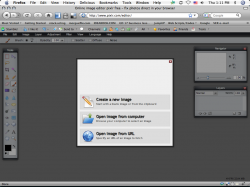
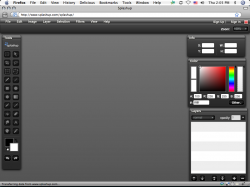
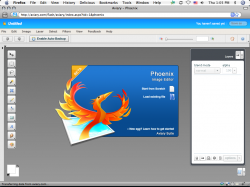
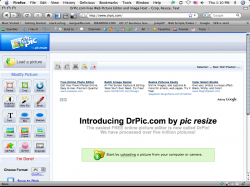
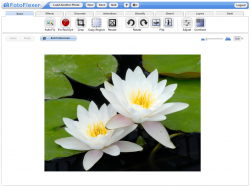

 Pictures and images make a web page pop and add color and visual interest to your web page. They illustrate your products so that customers can see what they are buying, they attract and entice people to stay on your website and they provide helpful clues if you are describing a “how to” process.
Pictures and images make a web page pop and add color and visual interest to your web page. They illustrate your products so that customers can see what they are buying, they attract and entice people to stay on your website and they provide helpful clues if you are describing a “how to” process.
