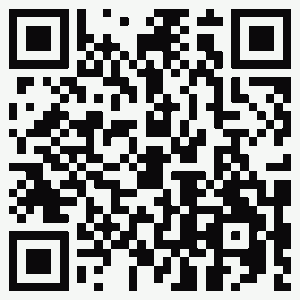YouTube.com is best known for its videos showcasing laughing babies and extreme sports mishaps. Did you ever think that you can use YouTube as part of your small business design to promote your business? From video client testimonials to video podcasts, you can reach a larger demographic when you properly use YouTube to enhance your small business marketing strategies.
YouTube.com is best known for its videos showcasing laughing babies and extreme sports mishaps. Did you ever think that you can use YouTube as part of your small business design to promote your business? From video client testimonials to video podcasts, you can reach a larger demographic when you properly use YouTube to enhance your small business marketing strategies.
Be Real
YouTube lets you share your videos with the world. Why not upload helpful video footage of you doing your job? Take a video of you or your employees in action, offering the services your website talks about. Always ask permission if a customer or customer’s property (house, car..etc) will be featured in the film.
Free Commercials
Maybe your company doesn’t have the funding to buy some television time to broadcast your commercials, but YouTube can do it for free. Ask a few satisfied customers to talk about their experiences with your company. Not only can you upload this video to your YouTube account, but you can also put the video directly on your small business website to show off your happy clients.
Create Video Blogs
Do you have a lot to talk about? Make video podcasts and post them routinely to your YouTube account. Perhaps your company offers carpet cleaning services; why not upload a video once a month showing potential customers how to take care of their rugs between cleanings? Stain removal tips would be a great idea for a video blog. Heath food supplier? Showcase your products with 10 minute recipe ideas. Make sure to post your video links on websites outside of just your business website to increase Search Engine Optimization. This is where Twitter and Facebook pages for your small business come in handy. Cross-posting links are a sure way to drive internet search traffic towards what you’ve got to sell.
A Deeper Look at SEO vs. YouTube
Just as you would apply basic SEO (Search Engine Optimization) techniques to your website written content, you want to do the same on your YouTube account. You have the ability to name the title of the video and to write a small description of the content. Make it count by using a relevant headline for your video title that is sure to show up in Google. Keep it simple. If you want help on learning how to write attention grabbing SEOed headlines, check out a previous post that discusses it in depth. Basically, give it a title that someone would search for. If you’re a cosmetologist publishing a video on YouTube about makeup techniques, name the title exactly what you’re showing your audience: Tips for Smokey Eye Shadow or At-Home Waxing Techniques. Those terms are realisticly what someone wanting to know more about makeup or waxing will plug into their search engine.
As far as your description goes, make sure to use a keyword/phrase here and there. It’s the same principal as picking a good SEO title, but now you’ve got to weave the search term into your written content. Always make it look natural and do not overstuff your paragraph with key phrases. One paragraph of written content should have no more than 3 keywords/phrases.
YouTube is free and free is good! Take advantage of YouTube to enhance your searchability and profitability for your small business.
 How important are attention grabbing headlines? Believe it or not, they can cost you a sale. If you don’t think you have what it takes to create titles for your blogs or website articles, you’re wrong! Here are a couple great ideas you can use to make sure you have attention grabbing headlines that will produce results.
How important are attention grabbing headlines? Believe it or not, they can cost you a sale. If you don’t think you have what it takes to create titles for your blogs or website articles, you’re wrong! Here are a couple great ideas you can use to make sure you have attention grabbing headlines that will produce results.
Speedy Results
People want to read information on topics they’re interested in quickly. If you’ve created a document that fits the description of a quick read, title it as such. Giving your blog post a headline like Learn How to _____ Fast or Quick Way to Fix ______ temps your time-crunched audience to read on.
Personalize
Use phrases in your headline that your target audience can relate to. Incorporate names of famous people or places, or even add a personal touch they can recognize and appreciate. Some examples would be:
• Learn to Knit Like Your Grandmother
• How to Make Authentic Parisian Coffee
• Easy-to-do Red Carpet Hairstyles
Whatever formula you use to develop attention grabbing headlines to use as part of your small business design, you should never assume that a generic title is simply good enough. You need to add a creative twist to make sure your article stands out in a website search engine against pages of other content. Keep your headlines short, clever and true to the article in question. You may think “If I don’t name my article or blog “XYZ” then it won’t show up in search results as well. You can implement plenty of keywords and phrases in the content without making your title suffer a dull name. The Search Engine Optimization of the article has very little to do with just the wording in the headline. If you continue to have difficulties developing attention grabbing headlines for your website, you can always consider the help of a copywriter.
 If you have a website, the odds are pretty good that someone is viewing it using their mobile phone. That’s why it is so important to make sure your small business website is mobile phone friendly. Here are some tips you can apply to make your web pages look good on various mobile phone screens.
If you have a website, the odds are pretty good that someone is viewing it using their mobile phone. That’s why it is so important to make sure your small business website is mobile phone friendly. Here are some tips you can apply to make your web pages look good on various mobile phone screens.
Think Small
When your web pages are big, wordy and filled with images, it makes it hard for mobile phones to load them quickly. Keep your pages short and sweet. Potential clients aren’t likely to stick around and wait very long for your pages to download, so make sure you’ve compressed your website to maximize mobile phone viewing potential. This also means to minimize or completely rid advertisements from your website. When ads are allowed to roam free on your website, people are spending more time dealing with them than looking at your content. Advertising on your small business website will distort the layout of the page; it’s one of the biggest problems with mobile phone internet usage. Remember to keep your visual media to a minimum, as graphics will slow the page load.
Add Shortcuts
Make your website mobile phone friendly by making sure you’re offering viewers shortcuts easily to access the various pages within your website. Have links that get people to the top of the page, the bottom and easily back to the home page to avoid scrolling and shorten the time it takes to navigate to the content they’re looking for.
Finally, test your small business website for mobile readiness by checking it on your own mobile phone. Check it on a few different mobile phones if you can and work on the problem areas that you find. Make a mobile phone ready website part of your small business design as soon as you can, as more phones are hitting the market with great web-surfing technologies. Don’t lose out on potential revenue for your business because your website isn’t ready for the 21st century style to surf the internet.
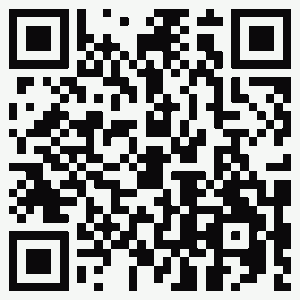 A QR Code (aka: Quick Response Code) is a two-dimensional barcode that can be read by specific QR readers, which are available as convenient applications for download on your smart phone. It’s the 21st century way to get all of your contact and networking information to interested persons with just a button push from your iPhone.
A QR Code (aka: Quick Response Code) is a two-dimensional barcode that can be read by specific QR readers, which are available as convenient applications for download on your smart phone. It’s the 21st century way to get all of your contact and networking information to interested persons with just a button push from your iPhone.
Created in 1994 by Toyota, QR codes were the efficient way to log vehicle information, but these trendy and even “artistic” blocks of black and white have become a great way for a small business to get information into the hands of potential clients with very little effort. How do you get your very own QR code? Simple, go to a generator website like: qrcode.kaywa.com and enter in all the information you want contained in your code. Within seconds and completely free of charge, you’ll have your very own small business QR code to download on to anything you’d like. Put it on your website’s contact page, print it out on business cards, postcards and newsletters. So many people are making the switch right now to smart phones, QR codes are the hot new way to get your information to potential clients correctly and completely. Verizon is going to be releasing their iPhone on February 10th, 2011. You can even program your code to have them following your Twitter page or whatever social networking website you choose. It’s the perfect marketing scheme for your small business design. Companies are even putting them on t-shirts.
With QR codes, there is nothing you can’t do. Beyond basic contact information, social networking information and even your logo, you can implement coupons, maps and even simplify online ordering with price lists, menus and easy checkouts. The marketing world is catching on to the simplicity and creativity of QR codes, so if your small business marketing plan doesn’t have one yet, what are you waiting for?
 Planning ahead is a great practice for your small business design. It’s never too early to start thinking about the fiscal year. You’re starting over again, so why not make 2011 the biggest year for your business yet? Get your marketing calendar up and running.
Planning ahead is a great practice for your small business design. It’s never too early to start thinking about the fiscal year. You’re starting over again, so why not make 2011 the biggest year for your business yet? Get your marketing calendar up and running.
Holiday time for ecommerce websites can mean big sales. With one major spending holiday a little less than a month away, is your small business ready to cater to the needs of your clients? We talked last year about preparing newsletters for your business to let potential customers know what you’ll be offering, and there is no better time to get those sent out than before a holiday. How do you know when you need to get these promotional deals and newsletters sent out in time? A lot of it depends on the holiday in question. Valentine’s Day is the next big holiday in the United States. Typically, people are buying Valentine’s gifts for their loved ones within two weeks of the holiday. This usually isn’t great for businesses looking sell their products online, because customers feel rushed and often don’t want to pay top dollar for express shipping to make sure they get their packages on time. What you can do as a business is get a newsletter to your client list as soon as you can. This gets the holiday in their mind, so they’re likely to start shopping sooner. Prepare smaller holiday deals and newsletters about a 3-4 weeks ahead of the event. How do you know what constitutes a smaller holiday? It’s basically everything except Christmas and Hanukah.
Also, for those who order their online gifts within two weeks of the event, guarantee on-time delivery if you can. It’s going to make them feel more comfortable if they know they’ll get their purchase on time. As mentioned before, people don’t like paying extra for express shipping, but you can sweeten the deal by offering free shipping (guaranteed to arrive by the holiday) if a patron purchases over a certain amount. People love that option. They’ll order extra goods that appease them if they know it will save them on shipping.
As for the big holiday shopping season….start getting ready in summer. People are taking their money online more than ever as soon as Black Friday arrives. People no longer wish to deal with early hours, traffic and chaos in the stores to get deals. Multiple newsletters advertising the holiday deals by your small business will keep your company in the minds of online shoppers. You can send a holiday newsletter as early as October. Just remember to send reminders a few times before your sale closes out. You don’t need to send an email out every week until Christmas, but consider making an email to send out in the first week of October, November and December. Be sure to send a small reminder email out during the last week customers can take advantage of your sales.
More and more people are turning to their internet to help them with all of their shopping needs. 2010 had record numbers for internet spending and now in addition to Black Friday deals, they’ve introduced Cyber Monday. Get your marketing calendar ahead of time so you can be prepared to make the most out of your small business during the various holiday seasons.
 YouTube.com is best known for its videos showcasing laughing babies and extreme sports mishaps. Did you ever think that you can use YouTube as part of your small business design to promote your business? From video client testimonials to video podcasts, you can reach a larger demographic when you properly use YouTube to enhance your small business marketing strategies.
YouTube.com is best known for its videos showcasing laughing babies and extreme sports mishaps. Did you ever think that you can use YouTube as part of your small business design to promote your business? From video client testimonials to video podcasts, you can reach a larger demographic when you properly use YouTube to enhance your small business marketing strategies.