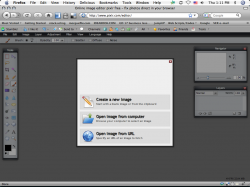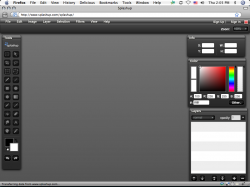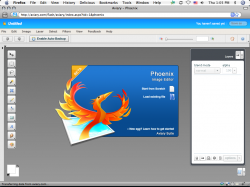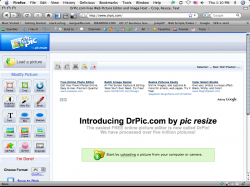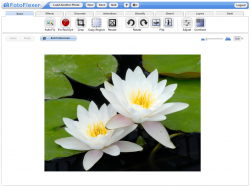You have built your website and published it to the web; you sit back and wait patiently but your site doesn’t show up in any major search engine. You might start to wonder; why won’t my website show up in a Google search? If you just sit and wait for your website to show up in a search engine such as Google, you might be waiting for weeks. If this is happening to you it’s time to review your search engine optimization strategy. Here are a few key pointers to ensure you are doing all the right things.
Getting your site to the top of the search engines is both an art and a science. Websites use crawlers and “bots” (short for robot) to crawl all the sites on the web. Using a complicated series of proprietary algorithms they assign rankings to web sites based on your site’s keywords. The phrase Search Engine Optimization refers to the art of building a site that ranks high in the search engines. To check your google ranking you can go to http://www.prchecker.info. Your site must be published before it will be ranked and it may take a few weeks after you publish the site before you have a ranking. That’s because it takes some time fort the search engines to find you. There are millions of websites on the internet.
The rank is based on a keyword or key phrase and how relevant that key word or phrase is to your site. So you may rank high in one key word and low in every other. The more narrowly you focus on a single key word or phrase throughout your site, the more likely you are to improve your ranking for that key word or phrase. The objective is to have your entry show up on the first results page for your chosen keyword or key phrase. You don’t need to understand exactly how search engine optimization works in order to get your site to the top, but you do need a few insights. Here are some tips that will help you improve your ranking:
1. Know what key phrases are being searched on
There is no point in building keyword density on words that no-one is searching for. Even if you get to the top of the rankings on that keyword, if no-one is typing it in, they won’t ever find you! A reverse search engine tool will help you optimize on what people enter in the search engines to look for your product. For example, “women’s clothing” is a popular search phrase, whereas very few people search for “blouse with white polka dots” even though it is a valid piece of women’s clothing. So you must find out what people are searching for.
Here are a few Google tools to help you out:
Search-based keyword tool
Google Insights for Search
2. Be relevant
This is perhaps one of the most important concepts to search engine optimization. Your keywords must be relevant to your website. And you must use them throughout your site, including in your web page titles, in your meta-tags, in your article titles and even, if you can, in your domain name itself. If your website sells pet products, and your keyword is “pet” you will be relevant, but if your website sells women’s clothing, and your key word is “polka dots” that won’t be so relevant because it is very narrow, so choice of keywords is very important. Now, if your website only sold items of clothing with polka dots, then polka dots becomes a very significant keyword. Again, you would want to make sure that there is a market for polka dots, by examining the reverse search engine results.
3. Use linking
When the search engines do their crawling, one way they “discover” sites is by following links from other sites. When you first publish your site, even if you have done a good job with search engine optimization, it can take several weeks for your site to show up in the search engines – sometimes three weeks or more. You can reduce this time by using a good linking strategy. Let’s say a web site with a high rank links to your site, then your site will be discovered more quickly than if there are no links pointing to it. It is important to link and be linked by sites that are relevant to your keywords. Linking to lower ranked sites that are relevant to your own is okay too, even though it may not help you as fast, but linking to sites that are not relevant to yours can impact your ranking.
So that’s the science of Search Engine Optimization, now the art comes with practice. There are many tools on the market that allow you to analyze the traffic to your website, analyze keyword density and even analyze the keyword density on your competitor’s site. One of my favorite tools is http://www.websitegrader.com website. So if your website doesn’t show up on the first page of Google at your first attempt, don’t give up.
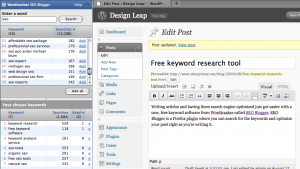 My most favorite and a really useful features of this keyword research tool is that it shows you how many times you’ve used one of your chosen keywords. This saves you a lot of time and lets you optimize your website for organic seo with ease.
My most favorite and a really useful features of this keyword research tool is that it shows you how many times you’ve used one of your chosen keywords. This saves you a lot of time and lets you optimize your website for organic seo with ease.