Free Alternatives to Photoshop
I use Photoshop on a daily basis, but not everyone is a designer nor can everyone afford it. Here’s a list of few free web based alternatives to Photoshop where you can either use them to create a new graphic from scratch or just do basic photo editing from your existing photos. I haven’t really used them to test all the features and tools, but I came up with the pros and cons based on my quick evaluation. First three are similar to Photoshop in a sense that you can create a graphic from scratch or open your own photo to work with. The last three are basically photo editing, meaning you will need to upload a photo to work with it.
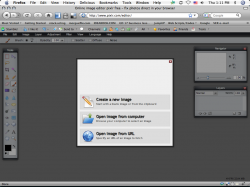 |
http://www.pixlr.com/editor/ – The interface looks almost identical to Photoshop. Has all the features that you would need to do basic photo editing. Recently released, so it’s still in its growing phase.
Pro: Loads really fast. Con: Doesn’t have rulers or guides. |
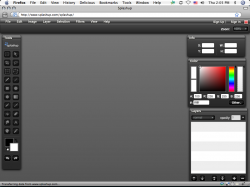 |
http://www.splashup.com/ – Looks similar to Photoshop, but is a little tricky to use. There are no rulers here either.
Pro: Interface similar to Photoshop. Con: A little tricky to use. |
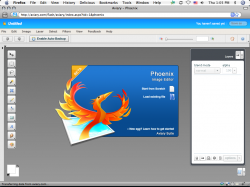 |
http://www.aviary.com (Phoenix Image Editor) – Was happy to see that this one has rulers and I can drag guides. Also has tutorials and explanations of the tools.
Pro: Easy to use, has lots of tutorials. Con: Can’t think of any cons. |
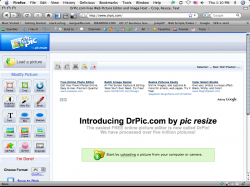 |
http://www.drpic.com/ – If you’re use to Photoshop, this one is a little hard to work with.
Pro: Has a batch resize feature (in more tools section below all the main tools). Con: Takes a while to load, also has annoying ads. |
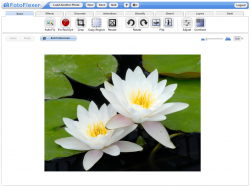 |
http://fotoflexer.com/ – Another photo editor that doesn’t really look like Photoshop but is really easy to use. Has ads, but if you click on the Full Screen mode all you see is the editor and no ads or browser toolbar. Have easy-to-follow tutorials to help you along.
Pro: Easy to use, great for scrapbookers. Con: Can’t think of any cons (but I haven’t tried everything). |
 |
http://www.picnik.com/app – Another one that’s great for scrapbookers. Of course anyone can use it that needs to edit their photos, lots of cool features and effects.
Pro: Easy to use, looks like you can spend hours playing with all the features. Con: Not really a con, but you’ll need to upgrade to premium to use all the extra features. |
There are a lot more, but these are the few that stood out. If you’ve used any of these and have your own pros and cons please leave a comment to share those with everyone.

