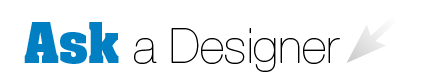Ask a Designer!
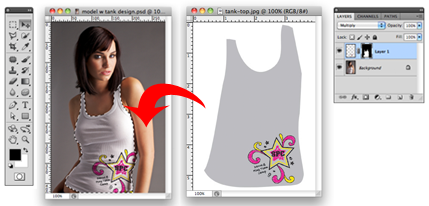
Ask a Designer – Photoshop! is a section to teach small business owners step-by-step Photoshop techniques to use for website/blog updates.
Submit your Photoshop questions in the comments below
Photoshop Tutorials
If you’re a beginner in Photoshop but want to learn how to update your website or blog on your own, then we’re preparing step-by-step Photoshop tutorials for you. Submit your Photoshop questions in the comments below and we’ll record a video tutorial and post on our blog.
Who are these tutorials for?
These tutorials are for you if you’re just getting started in Photoshop. You’re stuck and want to learn how to use it to make updates to your website or blog on your own. Demonstrations are in plain, easy to understand language: no confusing tech-talk here. Instead of spending time searching for answers, you can simply ask your questions and we’ll record a step-by-step video on how to achieve the results that you’re looking for.
Do any of these apply to you?
- Trying to remove the white background from an image?
- Need to learn to use layers?
- Want to create a banner for your blog?
- Need help saving your images for web?
- Trying to take parts of two photos and make into one?
- Need to put your business name in the corner of each photo for copyright?
- Want to make an image transparent?
- Need to resize images for your website?
- Tired of performing the same few steps to multiple photos and want to know how to do it faster?
You might be experiencing any of these or other situations and need step-by-step demonstrations; submit your Photoshop questions in the comments below.
NOTE: We have the right to choose which questions to answer.
No Comments
No comments yet.
RSS feed for comments on this post. TrackBack URI
Leave a comment
You must be logged in to post a comment.